Thoughts on 23 things:
I have thoroughly enjoyed my trip through 23 things. I was apprehensive at the beginning but the camaraderie and team spirit generated by the programme has made it a great experience. I just had to whisper ’23 things’ at gatherings of librarians and there was always a loud whisper back. It has got us all talking about widgets and gadgets which is fantastic.
I confessed in the early days to being a complete novice with all things web 2.0. I had vaguely heard of some things but had no real idea what they were. I doubted that I would be able to keep up and fulfil the tasks each week but I am pleased to say that I stayed the course and tried them all out – some more successfully than others.
My own particular favourite has been my blog. I have loved going back twice weekly to this familiar friend to update my experiences. This has been an excellent vehicle to make sure each task was completed. Without it I could very easily have fallen by the wayside but the incentive to blog on kept me going. Other highlights have been creating my iGoogle page, delicious book-marking, twitter and googledocs.
I have now discovered a confidence to use the technology for my subject areas. My next challenge will be to decide which tools to use. Determining my user base and thinking about the information they need/want will help to inform my choices but it is with many thanks to the 23 things team that I have so many tools in the box. I just need to find the best ones for the job.
A very positive knock-on from the programme is knowing that the level of support and expertise has been ramped up out there in the library sector. If I get stuck there are so many more people now who can assist – if I ask very nicely….
It has been a great trip but it is good to know that there will be many more things to do on the next leg of the journey. Thank you for the experience!
Tuesday, 30 March 2010
Fantasy is a necessary ingredient in living, it's a way of looking at life through the wrong end of a telescope (Dr Seuss)
I can't believe I have just completed the penultimate thing for the 23 things programme! It is sometime since I added anything to my igoogle page but I tackled it without fear! Way back in January I would have been a bit anxious but I went with the flow and chose the labpixies del.icio.us gadget. It took me a wee moment to work how to edit it to customise it for my own bookmarks but it worked perfectly. I love the way that I can just click and I go straight into my favourite sites. Once more - hurrah for web 2.0 technology....
Monday, 29 March 2010
Using a blogger gadget
Well that was the quickest thing ever. I seem to have done this one already! I added my flickr photostream to my blog some time ago so I can tick this one off my list.
Wednesday, 24 March 2010
ThinkFree
It took over 4 minutes to get myself into ThinkFree which was longer than I thought it should take but I gave it the benefit of the doubt and continued with it. I found it easy to create a document and it was good to see all the familiar word processing tools on the toolbar. I was slightly perplexed, however, by the jerky stop/start experience I had as I was typing but this seemed to improve as I produced more text. As I wasn't convinced that my document had been saved properly I logged out and in again to check (which was much quicker second time round) and it was there.
I also checked out the HTML document options and was interested to see templates for recipes and travel information as well as work related documents such as fax, memos and agendas. The latter would certainly be useful if away on business and you needed a fax template for example. I did find it difficult to navigate around the Notes in the ThinkFree office though. It wasn't very easy to toggle between the templates which was frustrating. I ended up fiddling with the url to get back which wasn't very satisfactory. I probably missed a big navigation button but I certainly didn't see it today. (The back arrow didn't work but then perhaps I didn't give it enough time to work!)
On balance I think I prefer Google Docs but it is good to know that both options exist and that I can use my google login for both. It seems that once again Google knows just what the punter wants....
I also checked out the HTML document options and was interested to see templates for recipes and travel information as well as work related documents such as fax, memos and agendas. The latter would certainly be useful if away on business and you needed a fax template for example. I did find it difficult to navigate around the Notes in the ThinkFree office though. It wasn't very easy to toggle between the templates which was frustrating. I ended up fiddling with the url to get back which wasn't very satisfactory. I probably missed a big navigation button but I certainly didn't see it today. (The back arrow didn't work but then perhaps I didn't give it enough time to work!)
On balance I think I prefer Google Docs but it is good to know that both options exist and that I can use my google login for both. It seems that once again Google knows just what the punter wants....
Monday, 22 March 2010
Google Docs
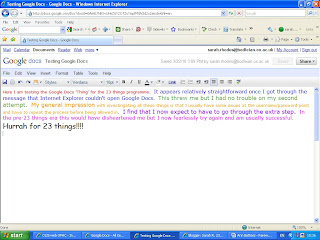 Well this was a relatively straightforward thing to achieve once I got through the inevitable logging in stage which never works for me first time. It was easy to create a document, fiddle about with it and send it on to Joanna to view. I can see that this is a very useful tool to access documents wherever you are (so long as you have a pc and internet connection).
Well this was a relatively straightforward thing to achieve once I got through the inevitable logging in stage which never works for me first time. It was easy to create a document, fiddle about with it and send it on to Joanna to view. I can see that this is a very useful tool to access documents wherever you are (so long as you have a pc and internet connection). The trickiest part of the challenge was trying to remember how to upload the screen shot of my Google Doc. The last time I did this was for Thing 3 which now seems an awful long time ago. I find with this programme that I only tend to remember the most recent things - it is so hard keeping all the old things operational in my mind....
Tuesday, 16 March 2010
Wikipedia
Wikipedia is well-used by my children for their school projects. We have always been impressed by the quality and clarity of content for their topic needs, with clickable links (cross-references). I must confess that I hadn't investigated it further for more 'serious' information. I read the information pages first which discussed some of my questions about page vandalism and content veracity. I was interested to read more about the history and discussion pages, and the possibility for creating watchlists of articles to keep tabs on any changes they undergo. This caused me anxiety yesterday.
I then did some searches for a variety of subjects and finally landed on the Refugee Studies Centre page which was a bit out of date. I dithered about editing but felt safe to add a line about the RSC Library collections moving to the SSL in August 2009. I made the change and hey presto - an updated section within seconds! This really brought home the point at the start of the information pages that while Wikipedia is an encyclopedic reference tool it is also a frequently and readily updated news resource. I also appreciated the fact that there were no advertisements. I was really irritated by the blinking adverts on the wiki page yesterday.
Wikipedia seems to be quite the phenomenon and so very different to the beautifully bound multi-volume set of Encyclopedia Britannica that informed my childhood school topics all those years ago. I must show them to the children next time we visit Grandpa...
I then did some searches for a variety of subjects and finally landed on the Refugee Studies Centre page which was a bit out of date. I dithered about editing but felt safe to add a line about the RSC Library collections moving to the SSL in August 2009. I made the change and hey presto - an updated section within seconds! This really brought home the point at the start of the information pages that while Wikipedia is an encyclopedic reference tool it is also a frequently and readily updated news resource. I also appreciated the fact that there were no advertisements. I was really irritated by the blinking adverts on the wiki page yesterday.
Wikipedia seems to be quite the phenomenon and so very different to the beautifully bound multi-volume set of Encyclopedia Britannica that informed my childhood school topics all those years ago. I must show them to the children next time we visit Grandpa...
Monday, 15 March 2010
Exploring wikis
I have subscribed to wikis in the past but was unable to remember any of my passwords to go into them. So I created a new user ID on Wetpaint to enable me to run amok on the Oxford web 2.0 wiki. Well not quite but it would be very easy to do some damage. I felt quite odd in the wiki not quite sure what to do. As I browsed I spotted some stray 'OULS' references and did as Jane instructed - I changed them to 'Bodleian Libraries' but in hindsight I wonder whether I should have. They were in a page discussing the Web 2.0 Working Party project which was 'working' during the OULS period. This must happen all the time that changes are being made by others when they shouldn't be 'interfering'. How is this managed? I was asked to provide a note for my changes so it is clear that I had done some editing so I suppose there is a trail but do original authors of content find their work constantly being changed, not always to the good?
I found another page for 23Things 2010 and added some extra text. This I felt I improved it a little but I still felt strange making changes to text without the originator's permission. Aghhh... perhaps I'm not cut out to work with wikis....
I found another page for 23Things 2010 and added some extra text. This I felt I improved it a little but I still felt strange making changes to text without the originator's permission. Aghhh... perhaps I'm not cut out to work with wikis....
Subscribe to:
Comments (Atom)